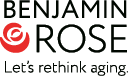Asset Publisher
Internet Safeguards to Avoid Online Scams as an Older Adult
By Julie Hayes | 12/13/2019

An older adult on a laptop
Over the years, the internet has grown and expanded to the point where it influences much of our daily lives. We can shop for every item imaginable on Amazon and eBay. We can turn to Wikipedia for knowledge on any subject that interests us. We can check stocks, schedule appointments, communicate with friends and loved ones, watch how-to-videos and look up events in our area.
As the prevalence and everyday uses of the internet have expanded, so too has the presence of scammers and hackers who take advantage of the internet to steal personal information, deceive innocent people and spread harmful viruses. According to the Federal Bureau of Investigation, the money lost by victims of internet scams exceeded $1.4 billion in 2017. Internet scams are a significant problem for older adults. According to the FBI, “Older Americans are less likely to report a fraud because they don’t know who to report it to, are too ashamed at having been scammed, or don’t know they have been scammed….[they] are most likely to have a ‘nest egg,’ to own their home, and/or to have excellent credit—all of which make them attractive to con artists.”
The internet is a valuable resource, and we shouldn’t let the fear of being scammed stop us from utilizing it. However, we should be cautious about where and to whom we give our information, and educate ourselves about internet scams so we don’t fall prey to people intending to mislead us.
Types of internet scams
Most online scams involve a form of phishing. Phishing is when someone use emails, text messages or webpages that look authentic to trick users into revealing personal financial information or account passwords. For example, a user may receive a fake email from a webstore they’ve used asking them to change their password because their account has been compromised. The scammer may then use the user’s password information to steal their saved credit card data, make unauthorized purchases and attempt to hack into other accounts using the same password.
Here are some other common varieties of internet scams:
- Buying and selling scams. These are also known as “non-payment” and “non-delivery” scams. “Non-payment” happens when an online item is sold and shipped, but the buyer never pays for it. “Non-delivery” happens when an item is ordered online, but the seller does not send the item after receiving payment.
- Dating scams. These happen when a scammer takes advantage of those looking for a romantic partner by preying upon emotions and convincing users to send money, personal details and gifts. Perpetrators of dating scams often use false identities to lure in victims.
- Charity scams. This happens when scammers impersonate charities and ask for monetary donations. With the rise of donation sites like GoFundMe, scammers may also pretend to be sick and in need of assistance in paying hospital bills, and ask users to contribute money for treatments and procedures that aren’t legitimate.
- Unexpected winnings scams. These involve scammers contacting users about winning a contest, sweepstakes or giveaway, often involving luxury items or large cash prizes. The user will then be asked to give personal information to receive their false winnings.
- Extortion. Extortion involves scammers making threats in order to steal information. A common example is called “ransomware,” where scammers trick users into downloading corrupted software that hacks into their computer. The scammer will then hold access to the computer “ransom” until they receive payment.
- Investment scams. These scams promise quick money-making opportunities that aren’t legitimate.
Tips to stay safe on the internet
With so many different scams out there, protecting ourselves can seem like a daunting task. Knowing the different varieties of scams out there is a good first step, but here are further tips to keep information safe while navigating the internet:
- Install trusted security software and make sure it is updated frequently
- Do not send out financial information, account numbers or passwords through email
- Be cautious about opening attachments and downloading files. If your email server has the option to preview files before downloading, use it to check the attachment and assure it is safe
- Use passwords that are hard to guess, and don’t use the same password for every online account you have
- Do not open messages from unfamiliar senders. If you do, do not click on links or call telephone numbers listed in the message
- If the message appears to come from a familiar seller, double check the email address before responding to the content. Sometimes emails are sent using familiar company names like “Amazon” and “iTunes,” but the email address is not accurate or official
- Check the Better Business Bureau or an online seller’s customer reviews to make sure they are reputable
- Do not provide personal information when using a computer in a public space, or one that does not belong to you, such as a library computer. Remember to log out of public computers when you are done using them.
- Only provide information and make purchases on secured sites. These can be identified by URLs which include “https” instead of just “http.”
- Be cautious about giving money and gifts to people you do not know personally offline
- If you are concerned an online account has been compromised, call the telephone number listed on the web page’s official website
If we suspect we have become the victim of a scam, it is important for us to report it to the authorities right away. It is normal to feel embarrassed or ashamed, but we shouldn’t let that get in the way of getting help. If we report the scam, we may be able to receive assistance in getting our money back, or help the police catch and stop the scammer. To report an internet scam, contact your local police department, or get in touch with your state’s Consumer Protection Office. You can also contact the Internet Crime Complaint Center to file a complaint.
One of the best defenses against scammers is education and becoming a savvy internet user. Many senior centers and libraries offer programs on using the internet and practicing online safety that we can attend to become more informed and stay up-to-date on common internet scam tactics.
Related Assets
Suggested Reads
4 Tips to Help Loved Ones Use Computers and Smartphones
For much of the world, computers and smartphones are a necessity in everyday life. But for our older loved ones, these devices can provoke anxiety, hostility and resistance. To some older adults, learning how to use a computer or smartphone can seem like a ver...
Avoiding Medicine and Health Remedy Scams
Schemes advertising dubious pills, potions, diets and other supposed treatments for a wide variety of illnesses common in older people have been promoted by fraudulent salesmen for centuries. Nowadays, instead of listening to sales pitches for home remedies at...
Connecting Our Seniors to Technology
Our free computer classes can help older adults learn how to use the internet safely and confidently with the support of both technological and financial coaching.
Read MoreProtecting a Loved One from Financial Exploitation
Financial exploitation or abuse of older adults occurs when a person’s resources are used by another for personal profit or gain, or when actions are taken that deprive an older person of the benefits entitled to them. No one is immune. This sort of theft can ...